How To Create Cover Art
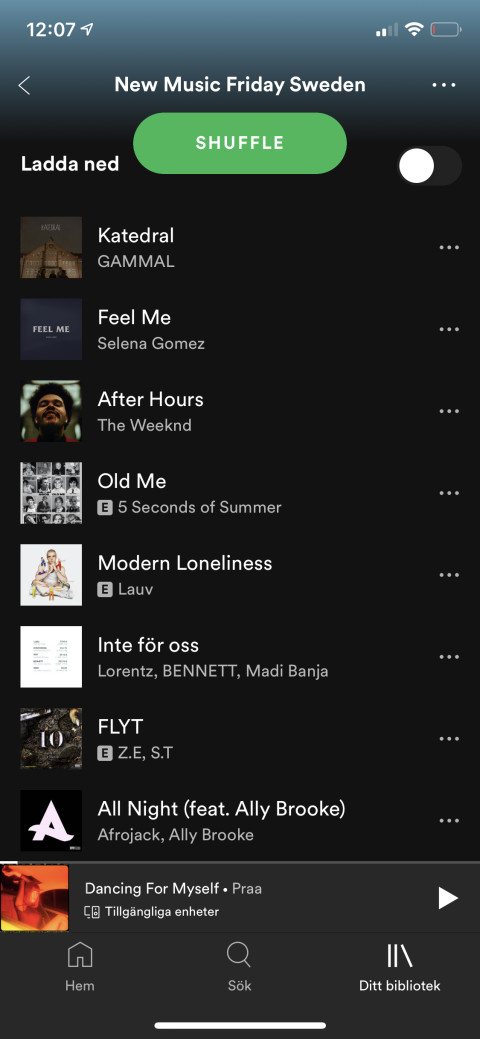
How to create cover art with zero budget
Spotify recently made an update on mobile which means that you can see the cover art of songs in the playlists. This does not only make the experience even more fun for users, but it also means that it's becoming even more important to have cover art that stands out from the crowd.
Creating your cover art with a low budget isn't hard at all. You just have to be a little bit creative and do a little bit of research. What do you think stands out the most or make you want to click something? It's all about psychology and trends. There are combinations of colors that trigger our brain to find it more interesting to look at. A few years ago, for instance, I read this article that the most liked pictures on Instagram of that year contained the combination of pink and yellow.
So even if you're not a graphic designer, the information is out there on how colors affect our behavior on the beautiful world wide web for everyone to enjoy! And for the ones that don't use Photoshop, there are loads of free photo editing apps out there that are ridiculously simple to use.
I've done some cover arts myself with zero costs and I want to show you how it was done so that you can do it yourself. Before I start actually creating the cover art, I always start by using Pinterest to find pictures I like and create a moodboard with the feeling I'm aiming for. Never use images that don't belong to you, or are free for you to use. I'm giving you an example further down of a site that provides you with thousands of free images for you to use. Oh god, I love the internet!
Here we go!
Ennui - Finns I Sjön
I snapped this photo of Jacob Ahlstrand, the singer in Ennui at our office before a gig here in Stockholm. Once everyone was happy with the photo, I used the free app Afterlight and played around with different effects and I messed around with the picture until I thought it looked cool. Ennui's graphic profile contains pink and blue-ish colors, therefore I made it pink. Simple, huh? Then I used Canva, a free online editing tool that you can download to your smartphone or that you can use here if you're on desktop. I added another layer of the same photo and I made it transparent. Cover art, done! These days your phone camera does the job if you own a newer version, you don't have to use a professional camera if you don't have access to one. Price tag, 0:-
Buster Moe - Live for Likes (LFL)
Live for Likes is a song by Buster Moe about how social media is affecting us today. About how we're all equal no matter how many likes or followers you have. We decided that we wanted the cover art to illustrate the story of the song, and since we didn't have time for a photoshoot I used Unsplash, a website with thousands of freely usable images. I didn't find the exact picture I was looking for. But with a little bit of creativity and imagination, I found the picture of a girl who looked a bit unhappy lying in bed with a lit match, and if I cropped the match out of the picture it looked like she was staring at a phone screen. Perfect! Then I just used the font Buster Moe always uses for his graphic stuff, and there it was. Cover art, done. Price tag, 0:-
So if you need to create cover art with zero budget, try scrolling through your library of old pictures on your phone, and you might find an interesting photo which didn't make much sense when you took it, but could be just what you're looking for now. Or try using a cropped out part of an abstract photo which is free to use, or just play around with colors and free stickers in Canva. It's a perfect way to do it if you're on a low budget or as if often is in the music industry for struggling artists: no budget at all. The money you have is often better spent on music production or marketing. I promise.
Things that stand out like crazy colors are always a good idea. Also pictures with people in it, preferably making eye contact is proven to draw people's attention. If you have access to a projector you can achieve really cool looking photos just using a projector with trippy patterns. Play around, go bananas. You have exactly nothing to lose except your mind.
One more thing to keep in mind for the picky ones, when sharing your song from the Spotify app to Instagram, it automatically fetches the song's title and the name of the artist underneath the cover art, meaning that it might look a bit messy if you include a lot of text in the actual cover art.
I hope you enjoyed this tiny guide. Holla at me if you have any subject like this that you want me to explore, and I'll make it happen!
There are guidelines that you have to follow that you can read here.
Cover art used for Spotify/Apple Music should always be 3000x3000 for the best result.
By Emelie Olsson
How To Create Cover Art
Source: https://corite.com/news/how-to-create-cover-art-with-zero-budget
Posted by: smithspoe1957.blogspot.com

0 Response to "How To Create Cover Art"
Post a Comment